I tried this game, working for max's diner. I'm annoyed that I can't tell which variation of pretzel a customer is asking for, so I have to make both in separate holding stations. I'll play it again later and see if I figure it out.
Avira is (probably incorrectly) flagging a metricsforfriends.zachbarth.something website opened by this application as a malware site. Do I have a corrupted version or is this a legit site and Avira is just wrong?
I love this game and have put ~10 hours into it so far and there is still so much to do. I enjoy the email lore that we receive from time to time and the gameplay is stressful but in a fun way. Getting used to the keyboard controls is a pain tho and misclicking and being unable to undue is frustrating but doesn't take too much away from the experience. I also really appreciate the zen mode as some later levels in certain restaurants are just too overwhelming for me to do when I just want to play a fun game. Overall, I really like it!!!
I'm experiencing a really frustrating bug where the borders of the screen don't register in the game. If I click around the edges of the game, I automatically click off to the desktop or whatever I have in the background. It's screwing up my game to the point where I'm getting bad orders left and right. Fullscreen mode also doesn't work; as soon as the clicking off thing happens, it just reverts back to borderless window mode, even though in the settings, I have it set to fullscreen. Is there anyway to fix this? This game is fantastic, but this is making it unplayable.
Hey, I have a question. Can you delete food if you have done it wrong because if you proceed, the customer isn't happy and you can't get a perfect day anymore.
And can you put things back to continue to batte because it's pretty frustating if you can't get a perfect day because you accidentally took it too early out of the batter...
For linux users: The game depends on two libraries installed on the system (libssl.so.1.0.0 and libcrypto.so.1.0.0). Most systems might have newer versions installed (on my Ubuntu20.04LTS its libcrypto.so.1.1 and libssl.so.1.1).
Solution: fire up a terminal and search where the libraries are installed on your system:
sudo find / -name librypto.so.*
(enter the password for your user, when asked)
change directory to that folder. For ubuntu20:
cd /usr/lib/x86_64-linux-gnu
there, create two symbolic links which point to the new libraries but have the name of the old:
sudo ln -s libcrypto.so.1.1 libcrypto.so.1.0.0
sudo ln -s libssl.so.1.1 libssl.so.1.0.0
Now, the game does see the new libraries and starts without problems (at least for me)
This is a working but hacky workaround and the publisher should fix that in his code.
I love this game! I am playing it on my mac and it's a lot of fun. Easy to learn and gets hard decently fast! To download it on mac, I bought the game then clicked download, but then I went on the actual itch.io and downloaded it from the game page. You don't have to download it like that, but makes it easier to access and play :) anyway great game!
run the command xattr -r -d com.apple.quarantine path-to-app in the terminal, where path-to-app is replaced with the path to the .app file (this can be achieved by dragging the app into the terminal)
if it's because it's not a recognized developer then instead of double clicking to open instead right-click and then click Open, it will still say the developer is unrecognized but you will be given the option to open it anyway
Could you please update your Linux version to take any version of libssl and libcrypto. (Have it look for libcrypto.so/libssl.so without a version number). The game works with updated versions, but refuses to launch unless linked as the specific 1.0.0 version in /usr/lib.
This assumes you have built this with non-i386 runner versions of GMS 2.x and not with 1.4. But if you want to appease the users who aren't Linux savvy enough to do this on their own, this is how you may convert the Linux app to an AppImage so it will run on any modern Linux distribution without any installation required. My discord is "samuelvenable" - tutorial here - https://forum.yoyogames.com/index.php?threads/gmappimager-tutorial-gm-games-that...
Can't seem to run the linux version... so i guess i'm downloading the windows version to run in lutris. A bit lame. Edit: The windows version ran through wine lagged like hell :(
For Linux, if you see veggies fall down very fast on the main screen, your timers are too fast. Set V-Sync under Graphics options to True and it will work normally again.
You can notice the issue also if you start the tutorial and try to cook burgers.
The Windows version's tutorial is bugged; will it ever be fixed? I have a screenshot showing how I could not finish tutorial level 3 nor any of the ones after it because the side dish failed to materialize (can't seem to attach it here though).
One of my favourite games from the racial justice and equality bundle!!!! So addictive and challenging!
However, I found a really annoying bug when I play Firekickers' 2nd stage. Toast/sandwich is a bit buggy, because when the customers asked for white top, white bottom, and I give them what they want, it's a wrong order. Sometimes it's the other way around - they want wheat top, wheat bottom, but when i give wheat, it's a wrong order. I can't get a perfect day :( Perhaps there's a typo between wheat and white in the code somewhere?
This game makes me feel like I took too much adderal in the morning. Also makes me feel like there is a gun to my head. Very fun, probably even better if you are a mascohist!
Hi! I recently purchased the black lives matter bundle and this game came with it. I tried downloading both mac files and they both say the CSD2 file is damaged. What should I do?
Hi, I have windows and was having trouble with file downloads but downloading the itch.io app makes it way easier to install games! Here is the link for it: https://itch.io/app
Just click "download" from your BLM bundle link and then it will show up in your library in the app so you can install it to your computer. Hope this helps!
This is super fun! Best game I've played in a while!! Only problem I have is hot dog and burger buns always go straight to pretzel without letting me choose.
Tried to open the most recent Mac version of the game after unzipping, and I'm getting a dialogue that says "Unable to find game!" when opening the app:
After some googling, found the solution. If you're having the same problem as me, just do this: In Finder, copy the CSD2.app file to any other folder (e.g., your Desktop) and open it from the new location. It should work.
Tried to download both apple files and they're prompting me that these files are damaged and can't be open. Any solution for this? Bought it from the bundle.
That's apple's way of forcing devs to pay for their Apple Developer Program, and they convince us to do it by blatantly lying to users who try to download software that isn't codesigned. I'm not joking. Apple is a deceitful turd of a company. Do as instructed here and it will run: https://derflounder.wordpress.com/2012/11/20/clearing-the-quarantine-extended-at...
Is there a particular reason you never read my message sent directly above yours? I know this was four years ago and likely no longer relevant to you. But dang. My message explains how to get it working and it was very hard to miss. Are you not even willing to try it?
If you're having troubles running the game in Linux, and don't want to wait for a fix, you can try using Lutris (https://lutris.net). I installed the Windows version of the Itch.io client (https://lutris.net/games/itchio/) and managed to run it through that.
on linux and i think i have the same issue as KeithIrwin below. Its not just the hamburgers in the tutorial malfunctioning, but none of the timers work on cooking food. The food never finishes cooking until you navigate away from it, and then it immediately burns. Is there any way to fix this?
Okay so, I'm completely addicted to this game. I love restaurant games and this one might be one of the greatest I've ever played. It's very complete so that makes it a bit more complex, but once you play a couple times it's so worth it!
So I'm running this on MacOS Catalina and I have it fullscreen and at my native resolution but it's still "blurry", or seems low-res. The resolution DOES change when I change different settings. My res is 2560x1600
I tried to play the linux version of this. It required an old version of libssl for some reason. After I installed that I could run the game, but then I can't finish the tutorial. The nachos go fine, but when I put the burgers on the grill, they just sit there unless I hit enter or click off the grill and then a window comes up to tell me something about the timer, but before I can even read it, it tells me that my burger has burned and to try again. I'm not sure what to do.
← Return to game
Comments
Log in with itch.io to leave a comment.
I tried this game, working for max's diner. I'm annoyed that I can't tell which variation of pretzel a customer is asking for, so I have to make both in separate holding stations. I'll play it again later and see if I figure it out.
wish I could play the linux version but it can never launch. Guess i gotta find the steam version of slipp me a steam key at least
I like this game a lot!! Great if you're looking for a fast paced challenge
Avira is (probably incorrectly) flagging a metricsforfriends.zachbarth.something website opened by this application as a malware site. Do I have a corrupted version or is this a legit site and Avira is just wrong?
It is a legit site, we used to use it for metrics data but disabled it after a few patches- I believe you can toggle that off in the options as well.
thanks!
This is such a fun game! Like Dance, Dance Revolution for people who like typing :D
i love this game so much and also damn what did Leo H. do
I love this game and have put ~10 hours into it so far and there is still so much to do. I enjoy the email lore that we receive from time to time and the gameplay is stressful but in a fun way. Getting used to the keyboard controls is a pain tho and misclicking and being unable to undue is frustrating but doesn't take too much away from the experience. I also really appreciate the zen mode as some later levels in certain restaurants are just too overwhelming for me to do when I just want to play a fun game. Overall, I really like it!!!
Hello i want to play this game on azerty but the options doesn't seem to work i tried both mac version and i have the problem for both of them
i got a solution, get a real keyboard
Other countries exist and are no less “real” than yours.
france is a myth developed by the french canadians
Both OS versions read as 'broken' and are unopenable.
Same issue here
I'm experiencing a really frustrating bug where the borders of the screen don't register in the game. If I click around the edges of the game, I automatically click off to the desktop or whatever I have in the background. It's screwing up my game to the point where I'm getting bad orders left and right. Fullscreen mode also doesn't work; as soon as the clicking off thing happens, it just reverts back to borderless window mode, even though in the settings, I have it set to fullscreen. Is there anyway to fix this? This game is fantastic, but this is making it unplayable.
Hey, I have a question. Can you delete food if you have done it wrong because if you proceed, the customer isn't happy and you can't get a perfect day anymore.
And can you put things back to continue to batte because it's pretty frustating if you can't get a perfect day because you accidentally took it too early out of the batter...
For linux users: The game depends on two libraries installed on the system (libssl.so.1.0.0 and libcrypto.so.1.0.0). Most systems might have newer versions installed (on my Ubuntu20.04LTS its libcrypto.so.1.1 and libssl.so.1.1).
Solution: fire up a terminal and search where the libraries are installed on your system:
sudo find / -name librypto.so.*
(enter the password for your user, when asked)
change directory to that folder. For ubuntu20:
cd /usr/lib/x86_64-linux-gnu
there, create two symbolic links which point to the new libraries but have the name of the old:
sudo ln -s libcrypto.so.1.1 libcrypto.so.1.0.0
sudo ln -s libssl.so.1.1 libssl.so.1.0.0
Now, the game does see the new libraries and starts without problems (at least for me)
This is a working but hacky workaround and the publisher should fix that in his code.what about errors relating to libcurl-gnutils.so.4
You don't need to do any of that. Just install the libssl1.0.0* package for your distro.
For me since I'm running Linux Mint (an Ubuntu/Debian variant), I went here and downloaded libssl1.0.0_1.0.2n-1ubuntu5.13_amd64.deb package.
http://security.ubuntu.com/ubuntu/pool/main/o/openssl1.0/
this is one of the best games ever honestly, if you dont already have it through gog get the ukraine bundle before its too late!!!
I love this game! I am playing it on my mac and it's a lot of fun. Easy to learn and gets hard decently fast! To download it on mac, I bought the game then clicked download, but then I went on the actual itch.io and downloaded it from the game page. You don't have to download it like that, but makes it easier to access and play :) anyway great game!
Can't get this download to open on mac :(
run the command xattr -r -d com.apple.quarantine path-to-app in the terminal, where path-to-app is replaced with the path to the .app file (this can be achieved by dragging the app into the terminal)
yes
I have the same problem and xattr did not work.
if it's because it's not a recognized developer then instead of double clicking to open instead right-click and then click Open, it will still say the developer is unrecognized but you will be given the option to open it anyway
Could you please update your Linux version to take any version of libssl and libcrypto. (Have it look for libcrypto.so/libssl.so without a version number). The game works with updated versions, but refuses to launch unless linked as the specific 1.0.0 version in /usr/lib.
Thank you! And seconded, please fix. Specific error for dev:
./NEW_CSD2_PS4Steam: error while loading shared libraries: libcrypto.so.1.0.0: cannot open shared object file: No such file or directory
Same for libssl. Additionally the game seems to run at least 100x too fast.
Fix for others:
```
cd /usr/lib
sudo ln -s /lib/x86_64-linux-gnu/libcrypto.so.1.1 libcrypto.so.1.0.0
sudo ln -s /lib/x86_64-linux-gnu/libssl.so.1.1 libssl.so.1.0.0
```
This assumes you have built this with non-i386 runner versions of GMS 2.x and not with 1.4. But if you want to appease the users who aren't Linux savvy enough to do this on their own, this is how you may convert the Linux app to an AppImage so it will run on any modern Linux distribution without any installation required. My discord is "samuelvenable" - tutorial here - https://forum.yoyogames.com/index.php?threads/gmappimager-tutorial-gm-games-that...
Can't seem to run the linux version... so i guess i'm downloading the windows version to run in lutris. A bit lame.
Edit: The windows version ran through wine lagged like hell :(
Linux is still broken
Game screen is zoomed in really far and I can't play or fix it :(. Please help I deleted it and reinstalled multiple times but it won't fix itself.
how do i get it windowed or fit the screen again
i started playing this on my mac but i want to continue playing it on my pc. is there a way to transfer saves?
For Linux, if you see veggies fall down very fast on the main screen, your timers are too fast. Set V-Sync under Graphics options to True and it will work normally again.
You can notice the issue also if you start the tutorial and try to cook burgers.
(This game will be added to cloudsaver soon)
Thank you so much. My timers (and everything else) finished in less than a second and I was wondering why. This solved the issue perfectly.
Same problem here, and thank you for the fix!
I cant get it to run on my mac :(
https://help.yoyogames.com/hc/en-us/articles/216753558-My-app-won-t-open-when-do...
The Windows version's tutorial is bugged; will it ever be fixed? I have a screenshot showing how I could not finish tutorial level 3 nor any of the ones after it because the side dish failed to materialize (can't seem to attach it here though).
Idk when it was fixed, but its totally fixed, now, at least in Windows 10!
One of my favourite games from the racial justice and equality bundle!!!! So addictive and challenging!
However, I found a really annoying bug when I play Firekickers' 2nd stage. Toast/sandwich is a bit buggy, because when the customers asked for white top, white bottom, and I give them what they want, it's a wrong order. Sometimes it's the other way around - they want wheat top, wheat bottom, but when i give wheat, it's a wrong order. I can't get a perfect day :( Perhaps there's a typo between wheat and white in the code somewhere?
Having said that, I can't wait for CSD3!!!!
I like the game but I was hoping more like Diner Dash type gameplay. Still great game.
This game makes me feel like I took too much adderal in the morning. Also makes me feel like there is a gun to my head. Very fun, probably even better if you are a mascohist!
Hi! I recently purchased the black lives matter bundle and this game came with it. I tried downloading both mac files and they both say the CSD2 file is damaged. What should I do?
I am having the same issue, does not work on Apple iMac 2015 (27 inch)
Hi, I have windows and was having trouble with file downloads but downloading the itch.io app makes it way easier to install games! Here is the link for it: https://itch.io/app
Just click "download" from your BLM bundle link and then it will show up in your library in the app so you can install it to your computer. Hope this helps!
This is super fun! Best game I've played in a while!! Only problem I have is hot dog and burger buns always go straight to pretzel without letting me choose.
Tried to open the most recent Mac version of the game after unzipping, and I'm getting a dialogue that says "Unable to find game!" when opening the app: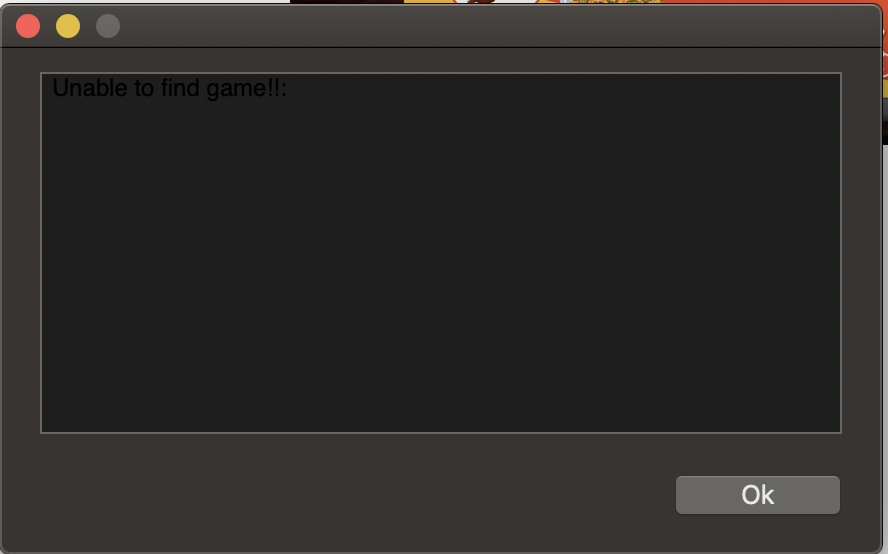
After some googling, found the solution. If you're having the same problem as me, just do this:
In Finder, copy the CSD2.app file to any other folder (e.g., your Desktop) and open it from the new location. It should work.
Tried to download both apple files and they're prompting me that these files are damaged and can't be open. Any solution for this? Bought it from the bundle.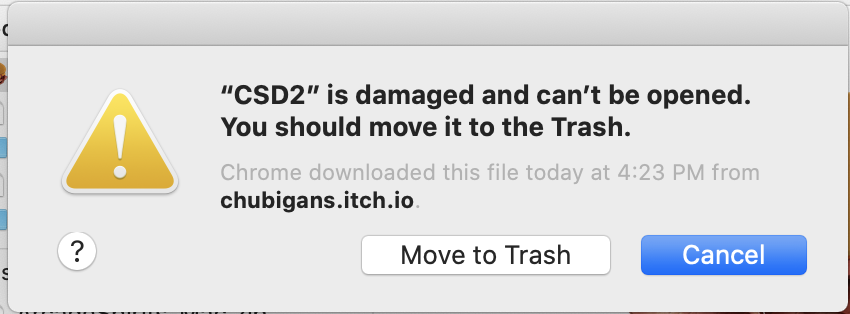
Same!
That's apple's way of forcing devs to pay for their Apple Developer Program, and they convince us to do it by blatantly lying to users who try to download software that isn't codesigned. I'm not joking. Apple is a deceitful turd of a company. Do as instructed here and it will run: https://derflounder.wordpress.com/2012/11/20/clearing-the-quarantine-extended-at...
same :(
Is there a particular reason you never read my message sent directly above yours? I know this was four years ago and likely no longer relevant to you. But dang. My message explains how to get it working and it was very hard to miss. Are you not even willing to try it?
Can't run it on Windows :c got it from the bundle, anyone facing Windows problems as well?
If you're having troubles running the game in Linux, and don't want to wait for a fix, you can try using Lutris (https://lutris.net). I installed the Windows version of the Itch.io client (https://lutris.net/games/itchio/) and managed to run it through that.
on linux and i think i have the same issue as KeithIrwin below. Its not just the hamburgers in the tutorial malfunctioning, but none of the timers work on cooking food. The food never finishes cooking until you navigate away from it, and then it immediately burns. Is there any way to fix this?
Nice try on the I support azerty but despite selecting it you still have to use wasd to move around the menu. :P
When I download the Mac file it is corrupted every time: "
“CSD2” is damaged and can’t be opened. You should move it to the Bin." Anyone know of a fix for this?
Okay so, I'm completely addicted to this game. I love restaurant games and this one might be one of the greatest I've ever played. It's very complete so that makes it a bit more complex, but once you play a couple times it's so worth it!
So I'm running this on MacOS Catalina and I have it fullscreen and at my native resolution but it's still "blurry", or seems low-res. The resolution DOES change when I change different settings. My res is 2560x1600
I tried to play the linux version of this. It required an old version of libssl for some reason. After I installed that I could run the game, but then I can't finish the tutorial. The nachos go fine, but when I put the burgers on the grill, they just sit there unless I hit enter or click off the grill and then a window comes up to tell me something about the timer, but before I can even read it, it tells me that my burger has burned and to try again. I'm not sure what to do.
Which libssl version? I can't launch it at all :(
I tried installing a package that had the correct version of libssl, but the game still complained that it couldn't find it.
I enabled V-Sync and it solved this issue for me.