on linux and i think i have the same issue as KeithIrwin below. Its not just the hamburgers in the tutorial malfunctioning, but none of the timers work on cooking food. The food never finishes cooking until you navigate away from it, and then it immediately burns. Is there any way to fix this?
Okay so, I'm completely addicted to this game. I love restaurant games and this one might be one of the greatest I've ever played. It's very complete so that makes it a bit more complex, but once you play a couple times it's so worth it!
So I'm running this on MacOS Catalina and I have it fullscreen and at my native resolution but it's still "blurry", or seems low-res. The resolution DOES change when I change different settings. My res is 2560x1600
I tried to play the linux version of this. It required an old version of libssl for some reason. After I installed that I could run the game, but then I can't finish the tutorial. The nachos go fine, but when I put the burgers on the grill, they just sit there unless I hit enter or click off the grill and then a window comes up to tell me something about the timer, but before I can even read it, it tells me that my burger has burned and to try again. I'm not sure what to do.
When I attempt to play in full screen it frequently jumps back to being windowed, but the button response is still acting like it's full screen...basically this is making it unplayable unless I keep it windowed
Unfortunately that's a known issue we weren't able to fix. We moved to a new version of the game engine for CSD 3 that solved the problem, but yeah we could never pin down that bug for CSD 2 for some users. I'm sorry. :(
Thank you for the reply! If it helps any, after I exited the game and booted it back up with the full screen setting already in place I didn't encounter any further problems.
Please go to the Downloads page for CSD 2 and try the new "CSD2_GOG_Mac_v2_60m1_1_2020.app.zip" file and let me know if that works. Thank you and apologies!
Please go to the Downloads page for CSD 2 and try the new "CSD2_GOG_Mac_v2_60m1_1_2020.app.zip" file and let me know if that works. Thank you and apologies!
Lack of ultrawide kinda sucks. Game is awfully stretched in fullscreen and in borderless game doesn’t “capture mouse” and leaves “holes” on sides other windows are visible through.
I seen no native support is planned, but not even black bars? Come on!
Fix for Mac users getting the error "CSD2.app is damaged and can’t be opened. You should move it to the Trash". Tested on latest version macOS Catalina 10.15.5.
Warning: only use this method if you are comfortable using Terminal.
1. Open Terminal. 2. Navigate to the directory the game is located. Example:
Don’t be intimidated by Terminal. All you have to do is:
Open Terminal
Type xattr -cr and a space (don’t press return yet!)
Drag the game icon onto the Terminal window, to
Press return to run the command
Something went wonky with the “extended attributes” in the game files and they’re just getting in our way, so this command just clears them (-c is for clear, and -r applies it to the entire game’s files).
Not sure if you needed such a detailed explanation, but hope at least someone learns something!
Please go to the Downloads page for CSD 2 and try the new "CSD2_GOG_Mac_v2_60m1_1_2020.app.zip" file and let me know if that works. Thank you and apologies!
Just wanted to say thanks for including this in the Bundle for Racial Justice and Equality. Have always wanted to try out a cooking/restaurant sim and now I get to do just that while supporting a good cause. Your selflessness is being noticed!
← Return to game
Comments
Log in with itch.io to leave a comment.
on linux and i think i have the same issue as KeithIrwin below. Its not just the hamburgers in the tutorial malfunctioning, but none of the timers work on cooking food. The food never finishes cooking until you navigate away from it, and then it immediately burns. Is there any way to fix this?
Nice try on the I support azerty but despite selecting it you still have to use wasd to move around the menu. :P
When I download the Mac file it is corrupted every time: "
“CSD2” is damaged and can’t be opened. You should move it to the Bin." Anyone know of a fix for this?
Okay so, I'm completely addicted to this game. I love restaurant games and this one might be one of the greatest I've ever played. It's very complete so that makes it a bit more complex, but once you play a couple times it's so worth it!
So I'm running this on MacOS Catalina and I have it fullscreen and at my native resolution but it's still "blurry", or seems low-res. The resolution DOES change when I change different settings. My res is 2560x1600
I tried to play the linux version of this. It required an old version of libssl for some reason. After I installed that I could run the game, but then I can't finish the tutorial. The nachos go fine, but when I put the burgers on the grill, they just sit there unless I hit enter or click off the grill and then a window comes up to tell me something about the timer, but before I can even read it, it tells me that my burger has burned and to try again. I'm not sure what to do.
Which libssl version? I can't launch it at all :(
I tried installing a package that had the correct version of libssl, but the game still complained that it couldn't find it.
I enabled V-Sync and it solved this issue for me.
When I attempt to play in full screen it frequently jumps back to being windowed, but the button response is still acting like it's full screen...basically this is making it unplayable unless I keep it windowed
Unfortunately that's a known issue we weren't able to fix. We moved to a new version of the game engine for CSD 3 that solved the problem, but yeah we could never pin down that bug for CSD 2 for some users. I'm sorry. :(
Thank you for the reply! If it helps any, after I exited the game and booted it back up with the full screen setting already in place I didn't encounter any further problems.
For those having Mac issues,
Please go to the Downloads page for CSD 2 and try the new "CSD2_GOG_Mac_v2_60m1_1_2020.app.zip" file and let me know if that works. Thank you and apologies!
It works, thank you!
Hey, I just downloaded that and all I get after authorisation etc is a window that says "Unable to find game!!". Please help!
You unzipped the file and then ran "CSD 2" correct? If so, what macOS are you running?
Yes! I am running Mojave 10.14.6.
I'm having the same problem
I know plenty of people have already said this but this game isn't working on Mac for me. It says it is "damaged and should be moved to trash."
Please go to the Downloads page for CSD 2 and try the new "CSD2_GOG_Mac_v2_60m1_1_2020.app.zip" file and let me know if that works. Thank you and apologies!
It did allow me to click on it and "open" it, but it just showed this: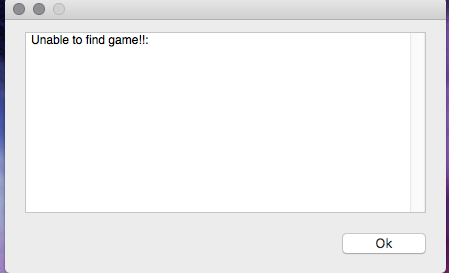
This was after the file was extracted, correct? What macOS are you running?
Yes, this was after the file was extracted. I am using Sierra.
Lack of ultrawide kinda sucks. Game is awfully stretched in fullscreen and in borderless game doesn’t “capture mouse” and leaves “holes” on sides other windows are visible through. I seen no native support is planned, but not even black bars? Come on!
Fix for Mac users getting the error "CSD2.app is damaged and can’t be opened. You should move it to the Trash". Tested on latest version macOS Catalina 10.15.5.
Warning: only use this method if you are comfortable using Terminal.
1. Open Terminal.
2. Navigate to the directory the game is located. Example:
3. Type the following and press enter.
4. Run the game.
Thanks, this worked for me even when the CSD2_GOG_Mac_v2_60m1_1_2020.app.zip version didn't
Thank you so much for this solution! Using it let me play the game when I got the "Unable to find game!!" error.
Is there another way to fix this without opening Terminal? The developer's new file hasn't really fixed the issue...
Not that I know of, fix was found on osxdaily dot com if you’d like to read about what the command does.
Guess I'll be putting off playing CSD2 for now, but thanks anyways.
Don’t be intimidated by Terminal. All you have to do is:
xattr -crand a space (don’t press return yet!)Something went wonky with the “extended attributes” in the game files and they’re just getting in our way, so this command just clears them (
-cis for clear, and-rapplies it to the entire game’s files).Not sure if you needed such a detailed explanation, but hope at least someone learns something!
Actually, I managed to download the game by moving the file to the applications folder. But thanks anyways!
this is an old post but it just recently helped me get my game working! so thanks :)
Happy to hear!
Perfect! Thanks so much for the advice.
Hi, I believe the Linux zip has Windows files. You can't run the files at all. :(
Hi, I just sent an email to your support. The file is also saying its damaged and can't be opened on my Mac.
I just bought this for Mac and it keeps saying the file is damaged and can’t be opened.
Please go to the Downloads page for CSD 2 and try the new "CSD2_GOG_Mac_v2_60m1_1_2020.app.zip" file and let me know if that works. Thank you and apologies!
Just wanted to say thanks for including this in the Bundle for Racial Justice and Equality. Have always wanted to try out a cooking/restaurant sim and now I get to do just that while supporting a good cause. Your selflessness is being noticed!
Hello there! I've also had the message that the app is damaged on a Mac computer. I've re-downloaded multiple times and I still cannot open the app :(
Ah apologies, I think CSD 2 doesn't support later versions of Mac OS. Please email me at support(at)vertigogaming.net and I can try to help further.
Hi there, on 2 different Macs I have tried to open this, both times it says the app is damaged and cannot be opened.
Please email me at support(at)vertigogaming.net and I can try to help further.!
Great series! CSD3 coming to itch.io any time soon?
Yeah, I hope to add it once it's out of early access this summer! Thank you!
Show post...
Nice!
AMAZING!